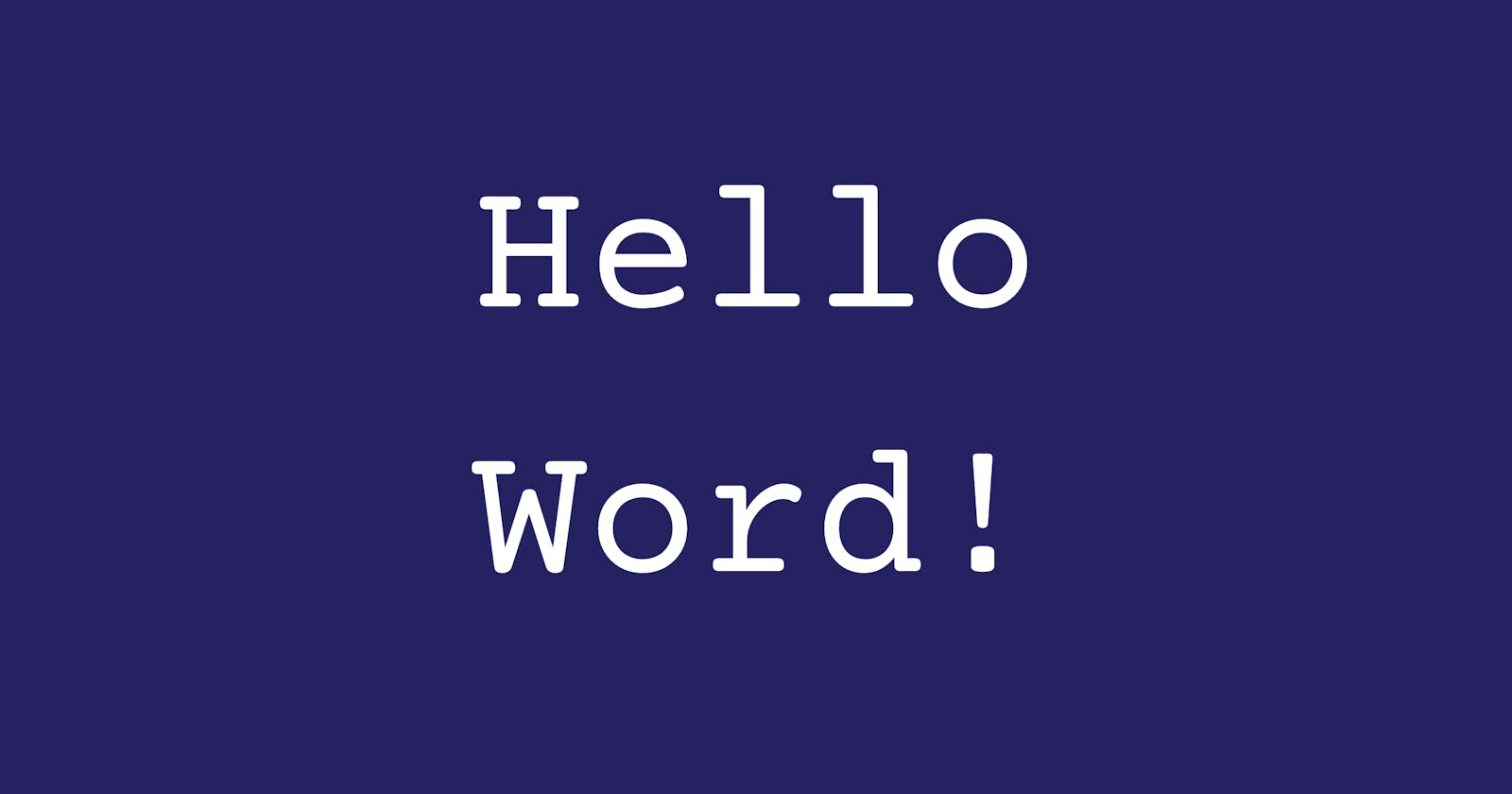L is not missing... The latter constituent of this two-part title has a deliberate capital "w" to refer to the almost 40-year-old famous word processor: Microsoft Word.
I was very surprised when I first saw and reached to hardcopy manuals of Microsoft Office programs. Being born in 1995 and having been typing since I was five or six, I had not questioned the necessity of such a manual before. Yet it was interesting! The manual was full of screenshots and neat explanation printed on finest papers. Index at the very back contained all the formula and features present at that time.
As I was thinking of what to mention in my first article, a very simple question popped up:
Why people are still struggling with using Microsoft Word?
Is it the lack of guides or documentation? I don't think so. Is it the cumbersome UI/UX of Microsoft Word? I don't believe so. Is it the laziness of people? I suppose so.
Microsoft Office programs -even Word- has many features that even the best of us is unaware of. Unlike his analytic sister Excel, Word is often taken for granted and its features are underestimated. However, it is strongly advised to go and truly discover the full potential of Word especially for people who spend long hours typing texts so that their workload may be eased. Don't be idle about it, almost anything is possible on Word after uncovering its tricks, as well as the most common pain points which are predominantly caused by the incompetence of the user.
I will go with a simple one:
If you are going to generate a table of contents, structure your text by carefully styling "headings" and "subheadings" formats so that they will be automatically recognized.
Today we don't have printed manuals but constantly expanding online data. So, if you would like to learn how to do format styling and more in details, Google is at your service!